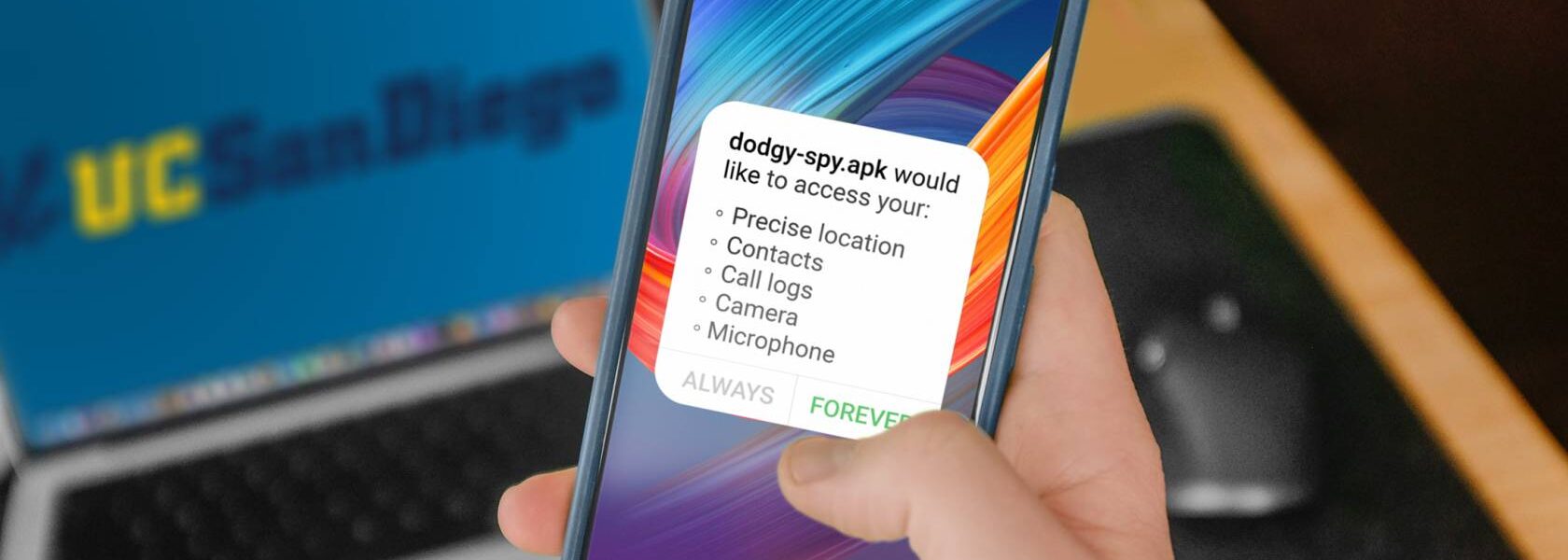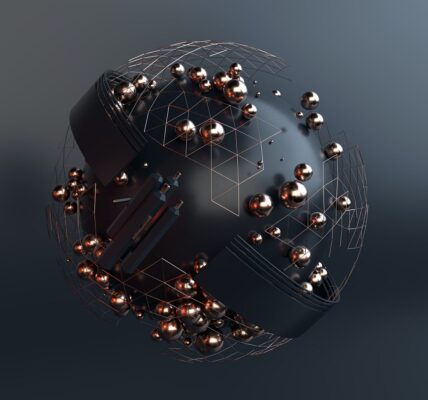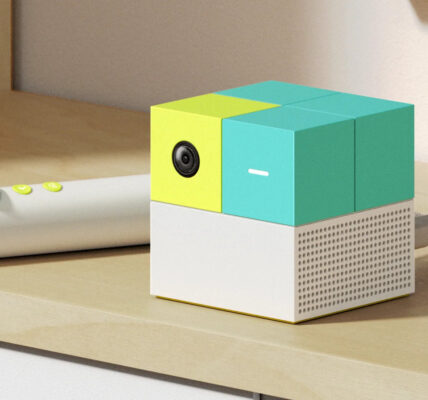In an age where smartphones have become an extension of ourselves, concerns about privacy and surveillance have skyrocketed. Many people wonder: is my phone spying on me? Let’s uncover the truth behind this pervasive fear and what you can do about it.
The Reality of Smartphone Surveillance
Smartphones collect a wealth of data about their users, including location, browsing history, and app usage. Companies use this information for targeted advertising, improving services, and personalizing user experiences. While some level of data collection is standard practice, the extent of this surveillance often raises eyebrows.
Apps and Permissions
When you download apps, you often grant them permission to access various features of your phone, including your microphone, camera, and location services. Some apps may request more permissions than they actually need. It’s essential to review these permissions regularly and revoke access for apps that don’t require it.
Location Tracking
Most smartphones have built-in GPS functionality, allowing apps to track your location. While this can be useful for navigation and local recommendations, it also raises privacy concerns. To limit tracking, disable location services for specific apps or use your phone’s settings to restrict access.
Voice Assistants
Voice-activated assistants like Siri and Google Assistant constantly listen for commands, which can feel invasive. While these assistants only record audio when activated, many users remain wary. You can disable voice activation features or delete stored voice recordings through your phone’s settings for added peace of mind.
Data Sharing Practices
Many smartphone manufacturers and app developers have data-sharing practices that may surprise you. Data can be shared with third parties for advertising and research purposes. It’s crucial to read privacy policies and understand how your data is used and shared.
Protecting Your Privacy
To safeguard your privacy, consider these tips:
- Review App Permissions: Regularly check and limit permissions for apps you don’t fully trust.
- Use Privacy Settings: Explore your device’s privacy settings to control data collection and sharing.
- Be Cautious with Public Wi-Fi: Avoid accessing sensitive information on unsecured networks, as they can be a gateway for hackers.
- Install a VPN: A Virtual Private Network can encrypt your internet connection, providing an additional layer of security.
While smartphones do collect a significant amount of data, understanding how to manage your privacy can empower you to use technology without fear. Staying informed and proactive is your best defense against unwanted surveillance.